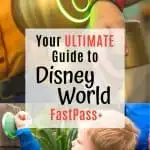Let’s face it, planning a Walt Disney World Resort vacation isn’t for the weak. When planning their day in the parks, visitors face tons of choices and occasionally tough decisions. With so many new experiences, even seasoned Disney families can find themselves in unfamiliar territory. The key to a successful day at the parks is to take advantage of the Walt Disney World FastPass+ system. How does FastPass+ work at Disney World? Use this guide to learn everything you need to know before you go.
 Find the lowest prices on hotels near Walt Disney World
Find the lowest prices on hotels near Walt Disney World
Trekaroo is an affiliate of booking.com. Which means you get the same exact deals but our kangaroos get a few extra treats when you book through us.
What is Walt Disney World FastPass+?

Photo by: Disney Parks
FastPass+ is a system that allows you to make reservations for rides, entertainment, and character greetings. It allows you to skip the regular stand by lines. There are two different types of FastPass+ reservations. There are advance reservation FastPasses which you make before your Walt Disney World Vacation and same-day FastPass+ reservations. We will go you the details on both in this guide.
What does Disney World FastPass+ cost? Absolutely nothing! It is included in the cost of your park ticket.
How to use Advance Reservation FastPass+
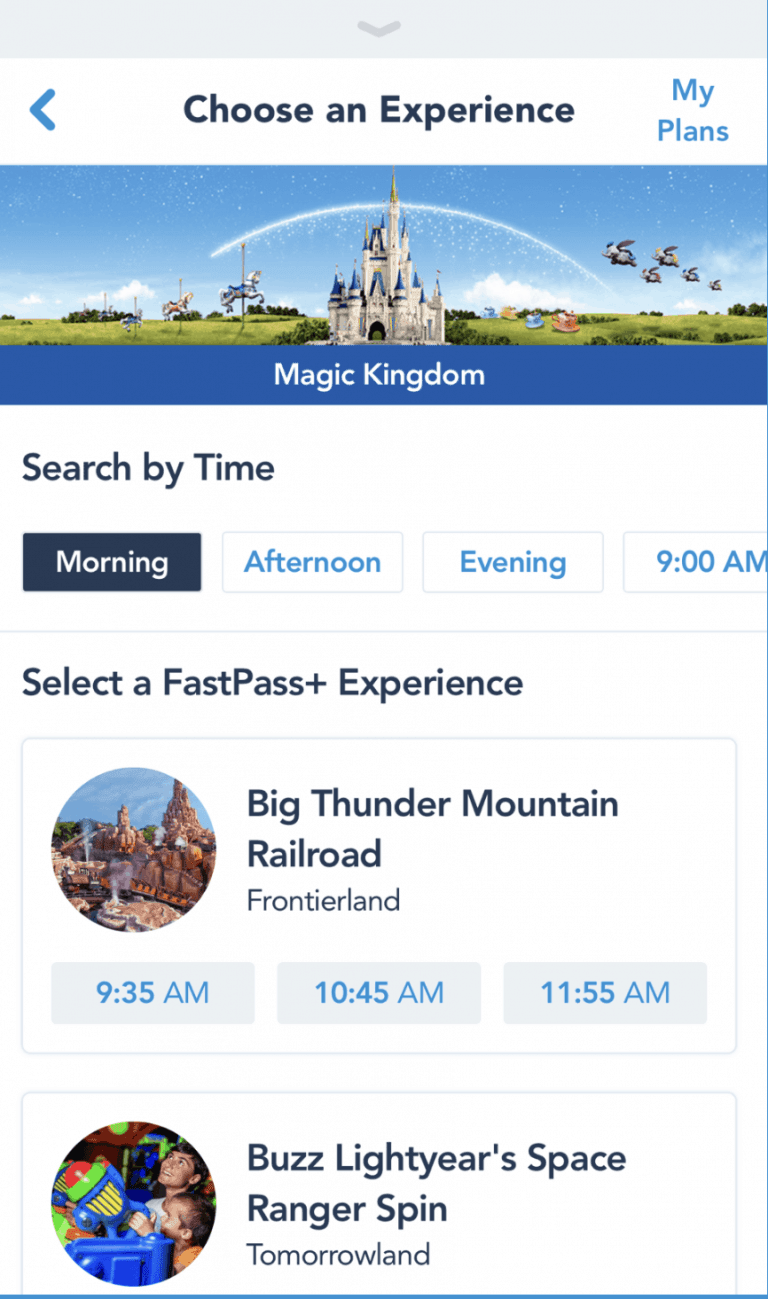
Walt Disney World FastPass+ is available to all theme park guests but if you’re staying on-site at a Disney World Resort hotel, you have a definite advantage over those who are not.
If you are staying at a Disney World hotel property, may begin booking your FastPass+ reservations 60 days in advance. If you’re staying off-site, you can make reservations up to 30 days in advance. This means is that if you’re staying on-site and booking early, you get first choice of the most popular attractions and preferred times.
A Note on MagicBands

Photo by: Walt Disney World Resort/Matt Stroshane
If you are staying at a Disney World Resort hotel, you are provided a MagicBand for each of your party members free of charge. These rubber RFID-enabled bracelets offer the same touch-and-go functionality as regular park tickets (also RFID-enabled), but greater convenience since you don’t have to fumble in a backpack or pocket every time you need them.
At Disney World hotels MagicBands serve as room keys, and if you’re staying on-site, you can associate a credit card with the band so that you can touch to pay for purchases (along with entering a pin).
In the parks, MagicBands are used when entering the park or a FastPass+ queue. If you’re wearing a MagicBand, your on-ride photos and videos at select attractions are automatically uploaded to your My Disney Experience accounts. If you don’t have a MagicBand, you have to touch your ticket to the RFID readers in the ride photo area to associate your photos to your account.
While MagicBands are optional, they can be purchased at the Disney Store online or at Disney World.
Want the inside scoop? Read World Disney World Tips and Tricks and get all our best secrets to a successful Disney World vacation!
Make Advance FastPass+ Reservations

Photo by: Sharlene Earnshaw
In order to make FastPass+ reservations, you must purchase your park tickets first. We recommend purchasing them before your 60-day or 30-day booking window opens.
You will need to create an account on Disney World’s My Disney Experience site or app. You can also add any friends or family whose accounts you wish to manage, or send email invitations to connect with other party members’ accounts. Once you and your party members’ accounts are connected, you then need to link your tickets.
Additionally, if you’re staying on-site, you should verify that your resort reservation is listed under My Reservations and Tickets. To break up the steps, you can get your accounts set up and tickets linked ahead of your 60 or 30-day booking window, which opens at midnight EST.
Once your booking window is open, select ” GetFastPass+” in My Disney Experience under “My Plans” to make your reservations. You will be able to choose the date and park you wish to make reservations for, and then three selections from the available list of attractions. From there you will be presented with a choice of one-hour time frames for your selections.
Once completed, you have the option of refining your choices, either selecting new times or replacing attractions, or canceling your selections altogether. You can edit your choices at any time, including once you get to the park. You can do this at FastPass+ kiosks or from the My Disney Experience app.
Pro tip: Try to make you advance reservations for mid-morning (about 10am). That way you can use the early morning hours to ride some other rides before the lines start getting long. After you use your reserved FastPasses, you can start booking same-day FastPasses, so earlier advance FastPass times are always better than later.
Priority Attractions for FastPass+

Photo by: Sharlene Earnshaw
Now that you know how it works, it’s time to get down to the nitty-gritty. First and foremost, remember that you can only make advanced FastPass reservations for one park per day.
Example: You are visiting Disney World May 15-18 and staying in a Disney World Hotel. 60 days from the start of your lodging reservation you can book 3 advance FastPasses for the Magic Kingdom for the 15th, 3 advance FastPasses for Epcot for the 16th, 3 advance FastPasses for Disney’s Animal Kingdom for the 17th, and 3 advance FastPasses for Disney’s Hollywood Studios on the 18th.
Now you need to know which attractions you should book at each park. It is important to know that all the theme parks, except Magic Kingdom, break up advance reservation FastPasses into two tiers. You may book 1 Tier 1 attraction and 2 Tier 2 attractions in advance per day. Tier 1 attractions are the most popular attractions in the park.
How do you choose which attractions are worthy of your FastPass advance reservation? Don’t worry, we have guides that break things down in each park. Click on the links below to get the inside scoop:
Epcot FastPass Tiers and Best Rides for Epcot FastPass+ 2019.
Disney’s Animal Kingdom FastPass Tiers and Best Rides for Animal Kingdom FastPass in 2019.
Disney’s Hollywood Studios FastPass Tiers and Best Rides for Hollywood Studios FastPass in 2019.
There are no FastPass tiers at Magic Kingdom so you simply pick 3 attractions to reserve in advance at this theme park. The reality is, there are far more attractions to choose from at this park than the other parks, so you will need to do some prioritizing. No problem, we have a guide for that, too:
Best Magic Kingdom FastPass+ Rides for 2019.
Using FastPass+ on the Day of Your Visit

Photo by: Sharlene Earnshaw
After using your 3 advance reservation FastPasses inside the park, you are able to reserve same day FastPasses. Definitely, take advantage of this! You can continue to book FastPasses all day long as soon as you use or cancel the previous attraction reservation. As soon as your MagicBand or park ticket is scanned in the FastPass line, get on the My Disney Experience App or park kiosk and reserve your next FastPass attractions.
Remember, as long as you and your family have your accounts linked together, you can easily create a “FastPass+ Party” and book them all together at the same time. If you notice the wait time in the standby line is less than 20 minutes when you arrive for a FastPass+ reservation, hop in the regular line, and then replace your FastPass+ selection with another attraction.
Keep using the Disney FastPass system to book additional FastPasses all day long and you will spend less time waiting in lines and more time having fun!
Need more Disney World advice? Check out our comprehensive guide to Walt Disney World Character Dining.
Check for amazing deals on family-friendly hotels near Walt Disney World.
- Over 50 Fun Things to Do in Florida with Family on Vacation - April 9, 2025
- Uncruise Alaska- The Ultimate Small Ship Alaska Cruise for Families - April 9, 2025
- The 10 Best Maui Resorts for Families - April 11, 2025